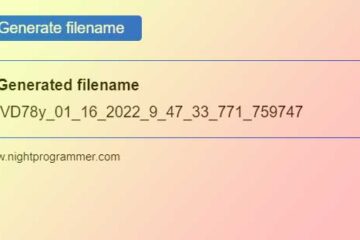There are tons of libraries which we can use to create sliders in Vue.js. However, it is completely possible to create a slider with a few lines of code using the Transitions in Vue.js Let’s have a look at how we can do that:
<template>
<div id="app">
<button @click="displayPreviousSlide" class="slider-btn">Previous</button>
<button @click="displayNextSlide" class="slider-btn">Next</button>
<transition name="slide-fade" mode="out-in">
<div :key="selectedImage">
<img :src="selectedImage" />
</div>
</transition>
</div>
</template>
<script>
export default {
name: "App",
data() {
return {
urls: [
"https://picsum.photos/id/39/700/300",
"https://picsum.photos/id/49/700/300",
"https://picsum.photos/id/65/700/300",
],
selectedImage: null,
imageIndex: 0,
};
},
mounted() {
this.selectedImage = this.urls[0];
},
methods: {
displayNextSlide() {
if (this.imageIndex < this.urls.length - 1) {
this.imageIndex++;
} else {
this.imageIndex = 0;
}
this.selectedImage = this.urls[this.imageIndex];
},
displayPreviousSlide() {
if (this.imageIndex > 0) {
this.imageIndex--;
} else {
this.imageIndex = this.urls.length - 1;
}
this.selectedImage = this.urls[this.imageIndex];
},
},
};
</script>
<style>
#app {
font-family: "Avenir", Helvetica, Arial, sans-serif;
-webkit-font-smoothing: antialiased;
-moz-osx-font-smoothing: grayscale;
text-align: center;
color: #000000;
margin: 40px;
}
.slide-fade-enter-active {
transition: all 0.25s ease;
}
.slide-fade-leave-active {
transition: all 0.25s cubic-bezier(1, 0.5, 0.8, 1);
}
.slide-fade-enter,
.slide-fade-leave-to {
transform: scale(0.95);
opacity: 0;
}
.slider-btn {
margin-bottom: 1em;
background: rgb(41, 41, 41);
color: #fff;
border: none;
padding: 8px 12px;
cursor: pointer;
min-width: 100px;
margin: 2em 0.5em;
}
</style>
Code language: HTML, XML (xml)In the above code, we have three reactive states named urls, selectedImage and imageIndex. urls is where we keep the path or locations of all the images we need in our slider. selectedImage is used to store the current image. imageIndex is used to update the selectedImage value.
We then have two buttons “Previous” and “Next“. We use these to call the methods displayNextSlide and displayPreviousSlide respectively.
In the displayNextSlide method, we increase the imageIndex value by 1. And in the displayPreviousSlide we decrease it by one.
We’ve wrapped the element that needs to be updated inside the transition component. We later styled the enter and leave animations in the CSS.
You can find a working version of the above code from my repo links below: